Voron V2 - Manta M8P Wiring
Initial Preparation
Set jumpers as shown:
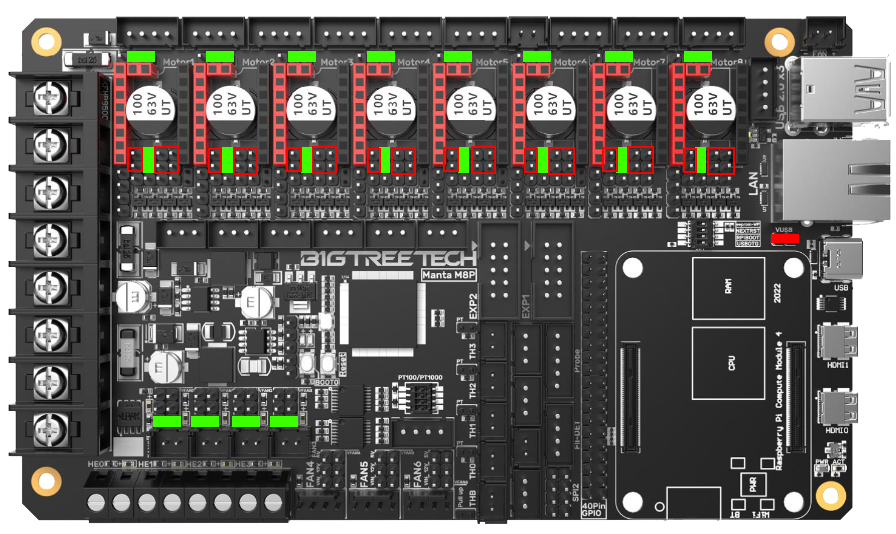
Green – Add Jumper
Red – Remove Jumper
- Insert only the jumper in the Green and remove the other three jumpers in the Red in order to use TMC2209 UART mode.
- Remove all the jumpers of DIAG to avoid the influence of TMC2209 DIAG on the endstop.
- Remove the USB 5V power supply jumper to avoid the interaction between the USB 5V of raspberry pi and the DC-DC 5V of the motherboard.
- Insert all the jumpers into V_FUSED to set the fan voltage to the system supply voltage.
- Insert the jumper into V_FUSED to set the probe voltage to the system supply voltage.
Wiring
- Connect 24V and GND (V+ and V-) from the PSU to PWR and MOTOR_POWER
- Connect the B Motor (gantry left) to MOTOR1
- Connect the A Motor (gantry right) to MOTOR2
- Connect the Z (Front Left) motor to MOTOR3
- Connect the Z1 (Rear Left) motor to MOTOR5
- Connect the Z2 (Rear Right) motor to MOTOR6
- Connect the Z3 (Front Right) motor to MOTOR7
- Connect the extruder motor to MOTOR8
- Connect the hot end heater to HE0 ( do not leave connected )
- Connect the bed SSR (DC Control Side) to HE1 ( do not leave connected )
- Connect the part cooling fan to FAN0
- Connect the hot end fan to FAN1
- Connect the controller fans to FAN2
- Connect the chamber exhaust fan to FAN3
- Connect the hot end thermistor to TH0
- Connect the bed thermistor to THB
- Connect the X endstop to M1-STOP
- Connect the Y endstop to M2-STOP
- Connect the Z endstop to M3-STOP
- Connect the signal wire of the probe to M4-STOP
- Connect the V+ and V- wires on the probe to MOTOR_FAN (WARNING: USES BOARD INPUT VOLTAGE.)
If you’re using a mini12864 display, connect to EXP1 & EXP2, only after completing the steps outlined in the mini12864 guide.
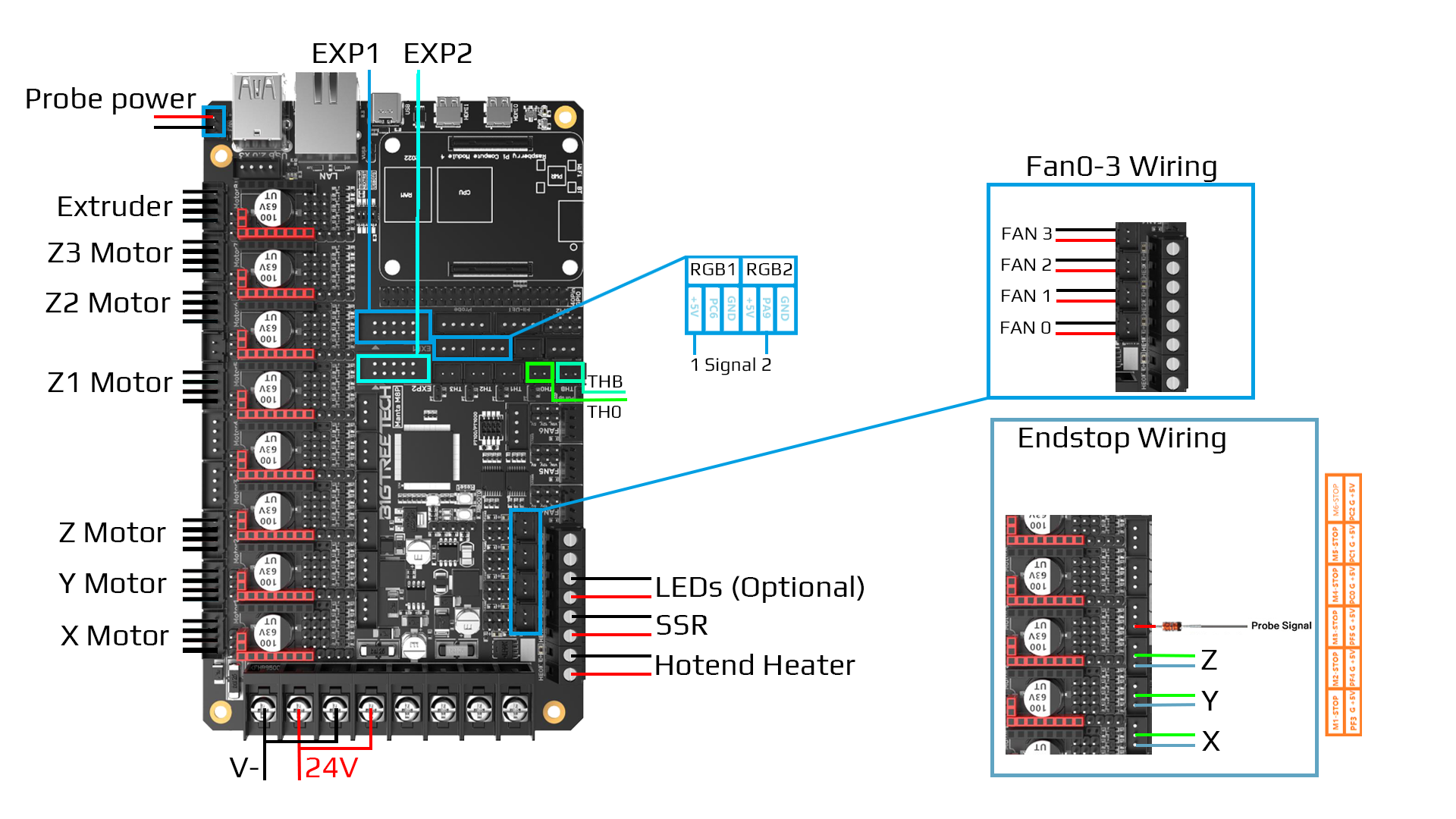
SSR Wiring
Wire colors will vary depending on your location.
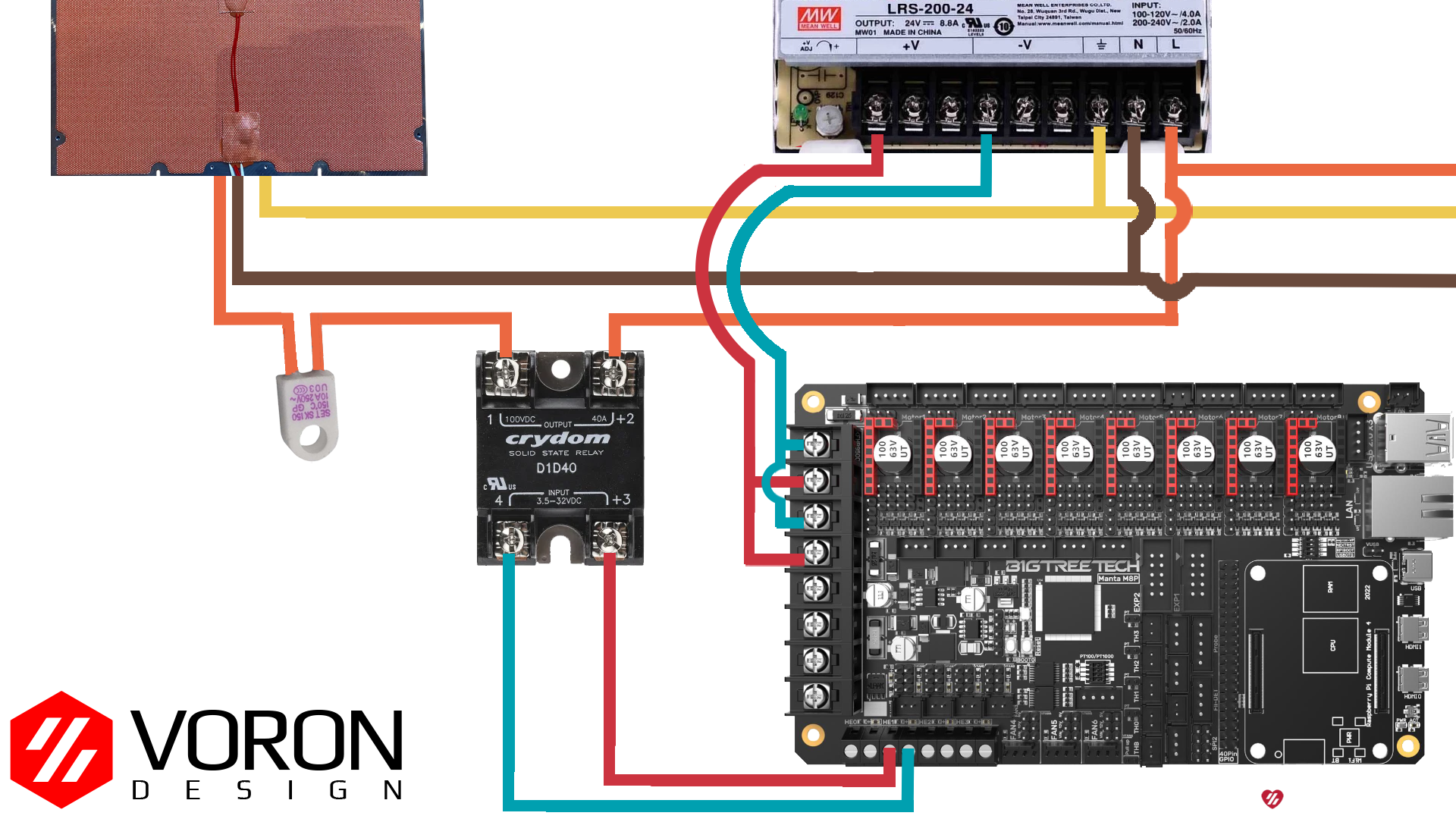
mini 12864 Display
Other
- Full pinout and other BigTreeTech documentation can be found on the BTT Manta M8P GitHub
- Manta M8P pinout is located here